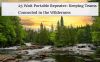How to operate the encryption feature on the Retevis NR30D?

How to operate the encryption feature on the Retevis NR30D?
The Retevis NR30D is a noise-canceling DMR walkie-talkie launched in late 2024 and designed for noisy environments. Its comprehensive features and rugged, comfortable appearance make it the device of choice for many business teams.
Retevis NR30D AES256 Long Range Waterproof DMR Business Radio with Noise Reduction

In this article, we will explain in detail the steps to operate the key feature of this device - the encryption function.
Before we begin, we need to understand one question:
How do I program the NR30D?
Preparation:
1. a computer
2. NR30D radio and programming cable
(Visit the Support section of the product page to download the required programming software, or find the programming software you need here https://www.retevis.com/resources-center.)
For more information, please refer to
<How to download retevis walkie talkie programming software>.
Programming Cables;
https://www.retevis.com/hd1-dmr-radio-usb-programming-cable-us
Detailed Steps
1. First, install the USB driver and programming software.
2. After connecting the power cable to the computer, Device Manager will display the COM port number.
3. If the user has adjusted the COM port settings, make sure the COM port number is set correctly. Select the correct COM port before starting to read or write to the radio.
4. The radio can only be programmed efficiently if the port is selected correctly; otherwise, you will receive a failure error.
Caution.
Keep the radio on while programming. If the radio is off and you are attempting to read or write, a failure box may be displayed.
Encryption Setup Detailed Steps
1. First of all, you need to set up the password, as shown in the following figure:
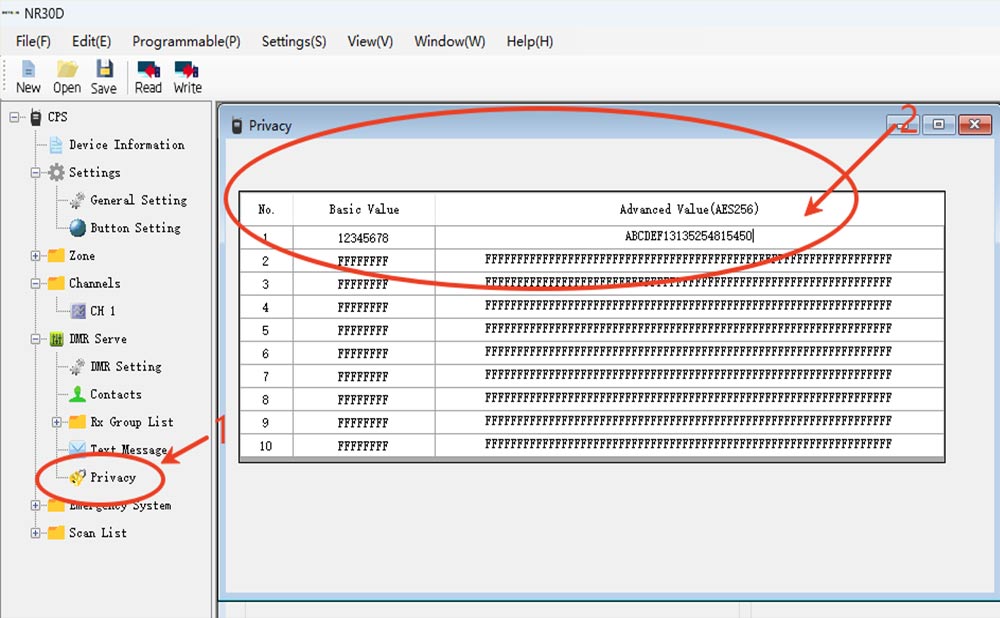
2. After setting the password, you can select the encryption method and type in the corresponding channel. As shown in the following figure:

3.Finally, write the written content into your NR30D to complete the setting.
Conclusions
This article introduces the setting method of encryption function for you, and will provide more related contents for you in the following. If you have other content you want to know, please leave a comment below.