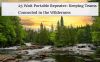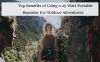How to program a walkie-talkie

How to program a walkie-talkie
Program the walkie-talkie so that the walkie-talkie has settings, channels, privacy codes, group calls, and single calls that are more in line with you. So how to program the walkie-talkie?
There are some differences between DMR radios and analog radios when you program them.
For analog walkie talkie, if your radio is the FRS walkie talkie or PMR446 walkie talkie, we called License-free radios. These license-free radios can't change each channel's Tx or Rx Frequencies. But some walkie-talkies don't have more buttons or LCD, so other functions like VOX, Scan, CTCSS/DCS codes, etc. These settings can be changed via programming software.
For DMR radios, like Ailunce HD2-the best ham radio in 2024, or Retevis RT3S-the best-seller ham radio, some functions can be programmed by its keypad. But if you want to upload contact list files, you may do them via programming software.
So here I will tell the steps about how to program a walkie-talkie.
Step 1
Ready for the walkie-talkies the right programming software and the right programming cable.
Step 2
Download the corresponding software and drivers of the walkie-talkie (take RT22 as an example, search for RT22 at retevis.com, click "Support", select "software", and download the programming software and drivers)

Step 3
Connect the computer and programming cable, click "My Computer" - "Management" - "Device Manager" - select "Port", select "Communication port" on the programming software, and keep the same as the computer connection port, To program the radio
Step 4
Change the settings on the software, then click write to radio, when it shows success, you program your walkie-talkie successfully.
If you have any questions about programming a walkie-talkie, please write down your question, and we will do our best to help you.