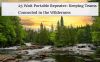How to program DMR radios?

How to program DMR radios?
Now DMR radios are widely used in the business industry. However, there are still customers who are not familiar with the DMR radio and don't know how to program DMR radios.
Here I will talk about them in detail. You may search on Google to know that DMR stands for Digital Mobile Radio, and know it is one of the international standards for two-way radios. So if you order digital radios, you need to check the standard first. Usually, the same standard radio can talk with each other. For example, DMR mode Digital radios will work with DMR radios.
Before we talk about how to program a DMR radio. Let me first talk about some special vocabulary of DMR Radios.
About DMR radios
1, Color code: A DMR radio that has been programmed with color code 1 will not be able to work with a DMR radio with a different color color. (promiscuous except)
2, Contacts: DMR radios support Group calls, private calls, and All calls.
So when you want to make a group call, you need to set the Contacts. For contacts, you need to choose the call type: group, Private or All call, then name this contact and offer an ID for it.
Radio amateurs, usually upload all DMR contacts by file. These DMR contacts with detailed information including callsign, ID, name, city, province, state, and country.
3, RX Group List
A receive group list is just a list of talk groups. If you want to hear more than just the talk group you’re listening to, you will need a receive group list. A RX group list can contain more than one talk group. If you want to be able to listen to several talk groups without changing channels,
you can add them to the Rx group list for that channel.
After you know these, Let's start to program the DMR radio. You need to download the programming software and programming cable first. Then install the software, if your computer doesn't recognize the USB programming cable. You may download the USB driver and then install it.
After you connect the radio to the computer, you may set the functions easily.
Here I will use the RT29D DMR radio to tell you how to program this DMR radio.
1, Define your Side-Key buttons
Find the key setting, then you may choose 4 functions for two keys with Long press and short press.
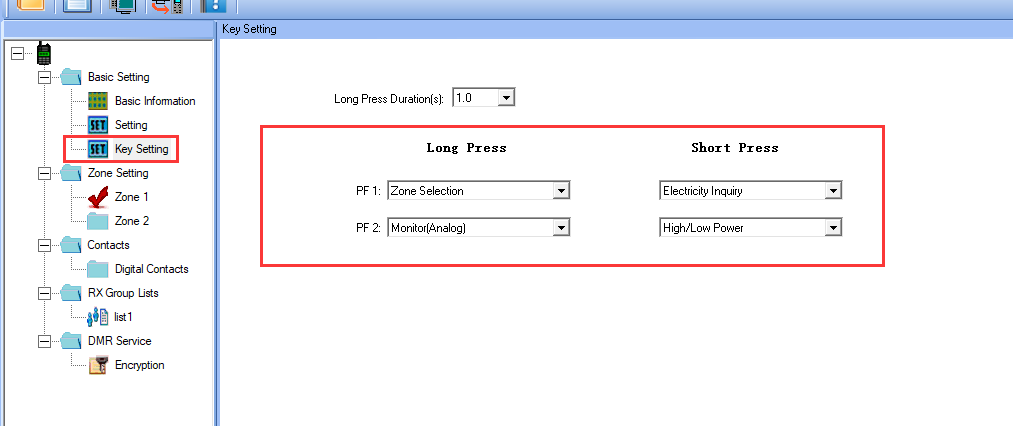
2, Zone setting
For Waterproof DMR radio RT29D, there are two zones total of 32 channels. The factory setting on Zone 1 with 16 digital mode channels, and zone 2 with 16 analog mode channels.
Click more, you will see the channel information in detail.
You may choose the channel type Digital CH or Analog CH.
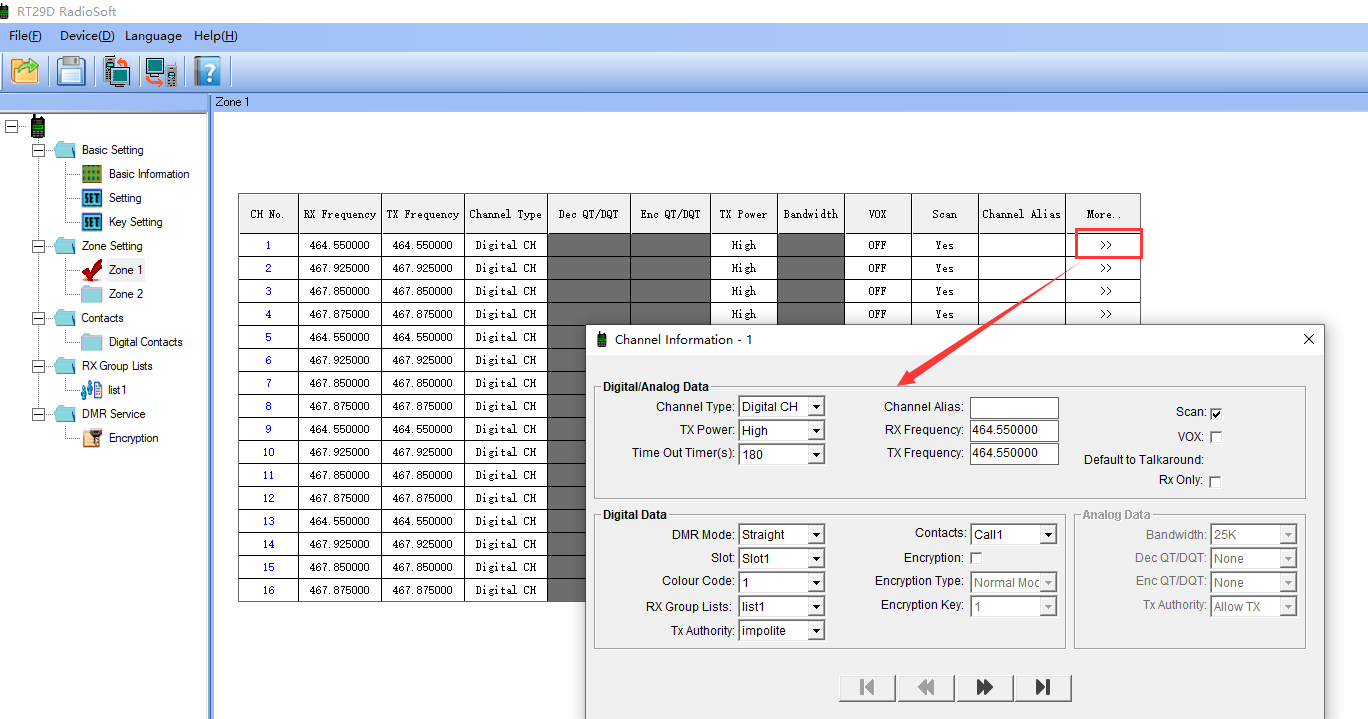
3, Digital Contacts when you program DMR radio RT29D
You can set the call type as group call or All call Individual Call( Private call). Name these contacts, and fill ID for them.
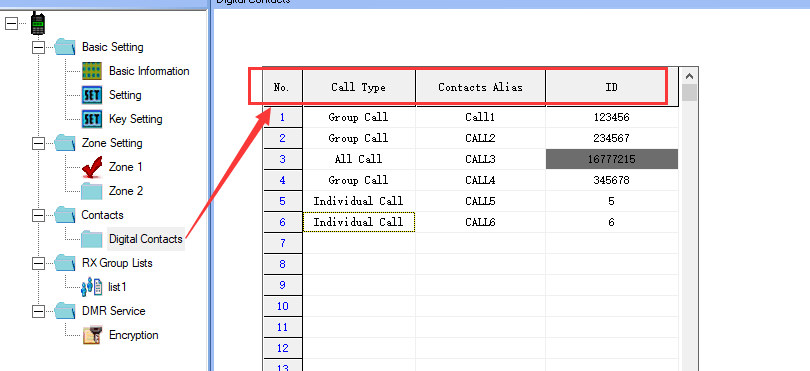
4, Encryption on DMR radios
If you want to ensure the security of communication and don’t want irrelevant people to hear the conversation, you may set the encryption on your DMR radios.
Retevis RT29D supports two encryptions: The normal one and the Enhanced one.
Normal one with 4 digits of the number and alphabet, and Enhanced encryption supports 30-digit numbers and alphabet
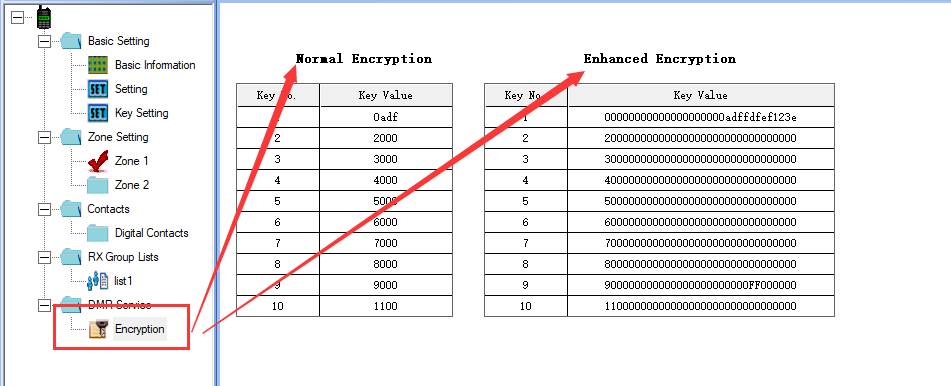
When you set all these settings, just click write to radios. These settings will be saved to your DMR radios.
Now DMR radios are widely used for security, for example Church Security team.
If you still have questions about programming DMR radios, please let us know.
If you want to upgrade your communication tool from analog to DMR radio, here we will recommend some models for you.
Recommend DMR radios
1, RT29D-Rugged waterproof Long-range DMR radio
Retevis RT29 is a simple-to-use DMR Radio, with IP67 waterproof and dustproof, also it has two versions. If you don't want the wired speaker mics or earpieces, you may consider the Bluetooth RT29D.
For Teams, owning the multi-chargers will be better than so many desk-chargers. RT29D comes with 6Pack and with the 6-way Chargers, you may charge your 6pcs RT29D at one time. You may order here: https://www.retevis.com/rt29d-dmr-waterproof-long-range-bluetooth-walkie-talkie-with-charging-station-6-pack-us

2, Retevis Ailunce HD2-Waterproof DMR radio.
The new amateur radio in 2024. And also the favorite DMR radio among enthusiasts. They often take it with them to their rescue and security workplaces to help them with their work. You may order here: https://www.retevis.com/hd2-gps-ham-radio-cable-2-pack-us