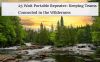How to program your RA79 without software?

How to program your RA79 without software?
Have you got your RA79 handheld ham radio? Do you know how to program your RA79 without software? Here we will tell you how to do it.
As we know, Retevis RA79 is a full-band receiving ham radio, that supports all-band receiving from 50-600MHz including Aviation Band AM, 2m, and 70cm ham band, and others.

Here are the details frequency bands it supports.
F1:50.0000-76.0000MHz(RX only)
F2:108-.0000-135.9750MHz(RX only)
F3:136.0000-173.9750MHz(TX and RX both)
F4:174.0000-349.9750MHz(RX only)
F5:350.0000-399.9750MHz(RX only)
F6: 400.0000-469.9750MHz (TX and RX both)
F7:470.0000-600.0000MHz(RX only)
FM Radio: 76.000-108.000MHz
The big feature of this RA79 portable amateur radio is it can be programmed without the software and computer.
1, Program your Ham Radio RA79 with Hot-Keys
F key: You will find this F key on its keypad. This key with another number key will help you to get different functions.
| Fast Key | Function | Function description |
| F+1 | BAND | (F1-F7) Frequency Switch |
| F+2 | A/B | Main Channel Switch |
| F+3 | VFO/MR | VFO and MR mode switch |
| F+4 | Frequency Meter | Fast pair one-channel |
| F+5 | NOAA Weather Alert | Turn on or off NOAA Channel |
| F+6 | H/M/L | Output Power Swicth |
| F+7 | VOX | Switch to VOX |
| F+8 | R | Frequency Reverse Function |
| F+9 | CALL | One key emergency calling |
| F+0 | FM | Turn on / off FM Radio |
| F+* | SER | CTCSS/DCS Scanning function |
2, Save or delete channels on your amateur radio RA79 without software
If you want to save a channel or delete some channels, no need to connect to the computer and do them with software.
Save the channel, you should be in VFO mode.
Set the Rx frequency, CTCSS/DCS, Output power, and other information if you want to set it. Then press the Menu button, turn to' 13 Save channel, and show CH-001. Then press the menu again to enter the channel save. then press the Up or Down key to choose the channel number.
Then press the menu again and the Display will show "Sure?". You should press the Menu key to confirm. It succeeded.

Delete channel.
Press Menu enter into 50, Delete channel, then choose the channel number you want to delete. it will also show "Sure?", You may press the Menu to confirm delete.

3, Power and CTCSS/DCS set
Press Menu button
Menu 3 is the Power set, you may choose high, low, or middle by up or down button
Menu 4 and Menu 5 are the Receive frequency CTCSS and DCS
Menu 6 and Menu 7 are the Transmit frequency CTCSS and DCS
RA79 has many functions that can be programmed without software, like the Scan function, VOX setting, Dual-watch setting, Alarm function setting, etc.
If you want to know more about ham radio RA79, please leave your question.