How to program your RB23 Waterproof GMRS radio?

How to program your RB23 Waterproof GMRS radio?
Program your RB23 Waterproof GMRS radio is very easy. If you are still worried about this question, don't worry. Here I will introduce the steps for programming RB23 GMRS handheld Waterproof radio.
First, know more about RB23 GMRS handheld Waterproof radio.
RB23 is the GMRS portable waterproof radio. It has 30 channels, with 8 GMRS repeater channels. You may connect with your local GMRS repeater. The power of this handheld radio is 5 watts. High-capacity battery 1800mah.
Because the GMRS radios the fixed frequencies, when you program your radio, you may not change the frequency, but you can set other functions like VOX, CTCSS/DCS, and so on.
Step 1 get cable and software to program RB23 GMRS radio
You need to order the programming cable: J9131P https://www.retevis.com/usb-programming-cable-for-ailunce-hd1-dmr-radio
Download the software from the Retevis website here: https://www.retevis.com/rb23-waterproof-gmrs-handheld-5w-long-range-two-way-radios-us
Then install the software on your computer.
Step 2 Connect the cable with the radio to program your RB23 radio
Connect your programming cable with the RB23 radio, then plug it into your computer's USB port.
Open the software, and turn on Your GMRS RB23 radio. You may try to click the menu in the software: Program-read data
If success, you connect with no problem.
If failed, don't worry. Please check if you installed the USB driver or not. If not, you may download the USB driver from our website below the RB23 software.
Step 3 Set the features of RB23 programming software
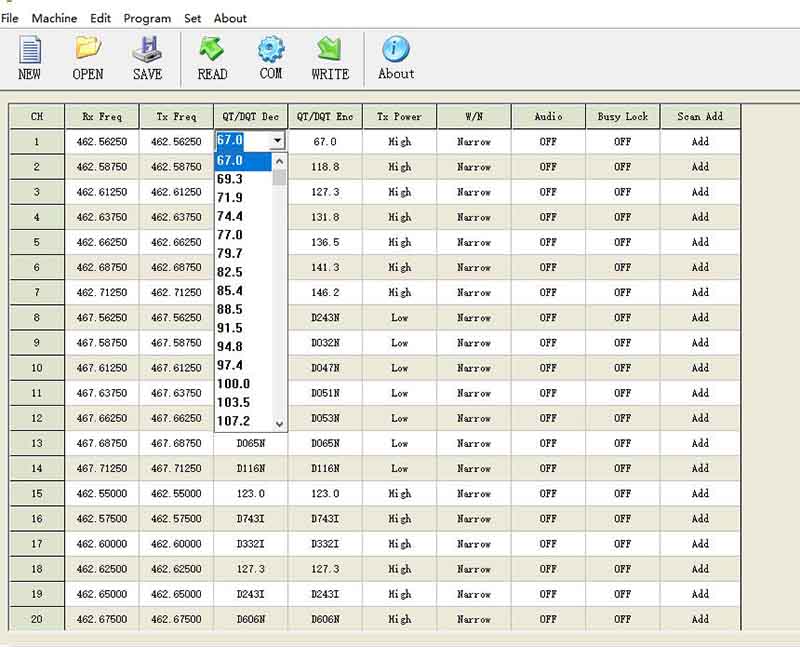
You may change or turn off the CTCSS/DCS by clicking on the drop-down option, you may choose the different value or off here.
And also you may change the power between high and low. And band choose from Narrowband and wideband.
For other features, you may click Edit, and choose Option features to set.
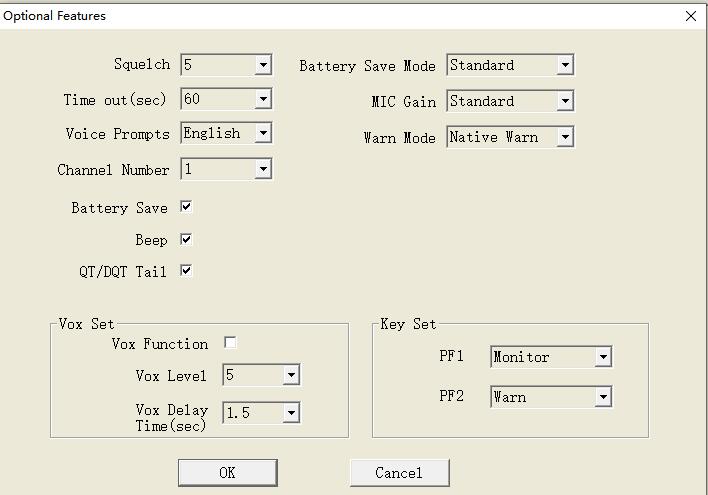
Like the squelch/TOT, you may choose the value you want.
VOX, if you want to set it, you may tick it, then set the key set with this function. For example, you set the PF1 as the VOX function, When you want to activate the VOX, you may press the PF1 to activate it.
Step 4 Write the data into RB23 radio to finish programming.
When you finish all, you may click Write data to Radio, then finish. The programming steps are done.
It is very easy to program your RB23 radio and other Retevis radios. If you still have any questions, please let us know.
Retevis has Bundle sales to help you save money.
10 Packs with 10 speaker mics: https://www.retevis.com/rb23-waterproof-gmrs-long-range-two-way-radio-with-ip67-speaker-mic-10packs
6packs with 6-way chargers: https://www.retevis.com/rb23-waterproof-gmrs-radio-6-pack-six-way-charger-1pcs-us






