How to set RM40 ATIS?

How to set RM40 ATIS?
Why needs to activate ATIS?
If you own a Retevis RM40 and you are a British boat owner who needs to sail the European inland waterways with it. Then your marine VHF radio may need to be set for ATIS functionality. This article will explain to you how to enable the ATIS function.
What is ATIS?
The Automatic Transmitter Identification System (ATIS) is a marine VHF radio system used and mandated on navigable inland waterways in Europe for identifying the ship or vessel that made a radio transmission.
How to activate ATIS?
1.Preparation:
Prepare a Retevis RM40, a programming cable and a computer.
2.Detail steps:
step 1. Install the programming software, connect the walkie-talkie and the computer with the frequency writing line
step 2. Open the programming software and click "Model" to select item 3 "RM40(EUR)" (or select item 4 or item 5 or item 8), and the ATIS menu will appear, in the menu box on the left The ATIS menu will appear
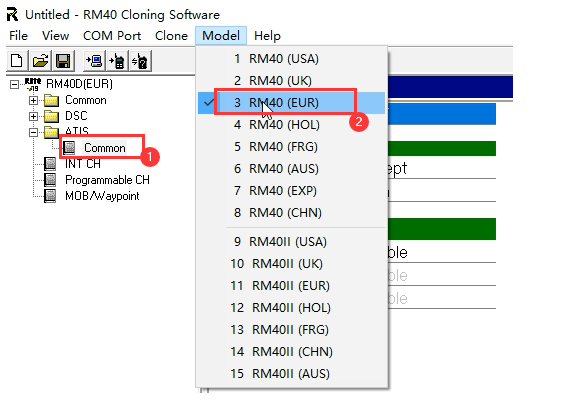
step 3. Click "ATIS" -> "Common" to enter the ATIS setting menu, and set as shown below
Fill in your ATSI number, and set the corresponding position to "Able".
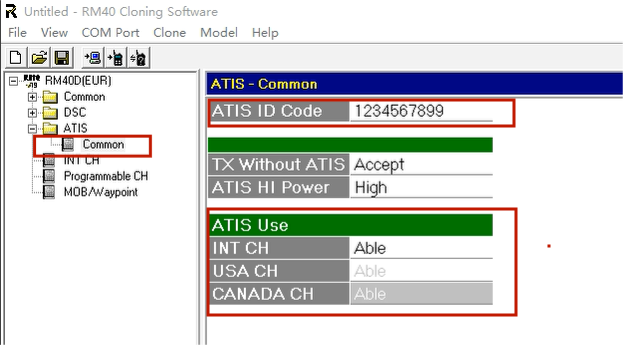
step 4. After setting, click to write to the machine
step 5. Turn off the walkie-talkie and turn it on again
Where can you get the software?
You can get the software mentioned in the article here: https://www.retevis.com/rm40-digital-gps-vhf-marine-radio-for-boat-safety-us
Click "Support" - "Firmware/Software" and you can download it.






