How to set the MMSI code for RM40?

How to set the MMSI code for RM40?
- Sunny
- How to set the MMSI code for RM40?, How to download retevis walkie talkie programming software, retevis RM40
A Maritime Mobile Service Identity (MMSI) number is a series of nine digits that uniquely identifies a DSC radio or group of DSC radios on board a ship. Please note that if your handheld radio does not have a DSC, it is not necessary to obtain an MMSI number. Recently we have received a lot of questions from customers asking how to set the MMSI number for their RM40 VHF handheld radio. Today we will explain how to set up the MMSI code for the RM40 VHF handheld radio.
Preparation for Setup
1. A computer
2. A RM40 programming cable
3. A RM40 VHF marine radio
4. Download the software
If you do not have the software or do not know how to get the software. Here are the steps (with illustrations)
1. Click to enter the product page you need.
2. Click "SUPPORT".
3. Select "FIRMWARE/SOFTWARE".
4.Select the content you need to download.

Steps to set up MMSI
Step 1.Connect the walkie-talkie to the computer and open the software.
Step 2. Read your intercom settings.
Step 3. Click DCS and select "COMMON" and fill in your MMSI code in the position shown in the following picture.
Step 4. Save your settings and write them to your walkie-talkie.
As shown in the figure below:
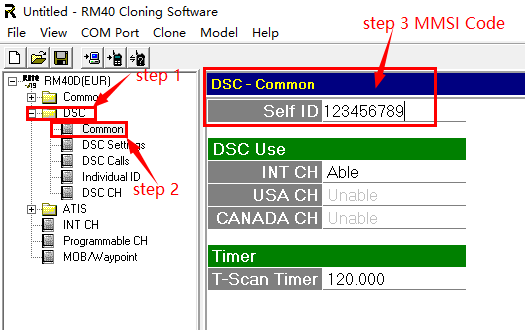
If you don't know how to get your MMSI code, you can click here. We have related tutorials to help you.






