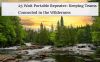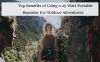How to set up contacts and launch contacts on HD2?

How to set up contacts and launch contacts on HD2?
How to set up contacts and launch contacts on HD2?
HD2 Edit Contact Operation Steps
First we need to enter the menu page, pull down on the menu button to find the contact option. After clicking to enter, the first contact among the 5,000 contacts is displayed.
After entering, we can change the contact's ID number, call type (full call, group call, individual call), contact's name, city, province, country and other information on this page. After making the changes, we click Save to complete setting the priority contact.

Note: This step of changing the contact does not change our launch contact, it just saves the information of a priority contact.
If we want to be in digital mode, change the launch contact of row A. We enter the setting interface of row A and find the contact (item 27 in the menu item). At this time, we can turn the knob to select the contact, select the call-1 we just saved, and click Confirm to save. At this time, when we launch, the information of the call-1 contact we saved will be displayed.

The above are the steps on how to set up contacts and set up launch contacts on HD2.
HD2 has been upgraded from HD1’s original 200,000 contacts and 1,000 priority contacts to 500,000 contacts and 5,000 priority contacts. More ham friends can be imported and saved. The high power of 10W brings long-distance calls. If you and your partners are exploring outdoors, climbing mountains, or forming a convoy, you can maintain smooth calls within 5km-7km.
Retevis Ailunce HD2 Waterproof Dual Band DMR Radio: https://linktr.ee/retevisradio

HD2 HAM RADIO related blogs:
2024 latest Ham Radio Retevis Ailunce HD2