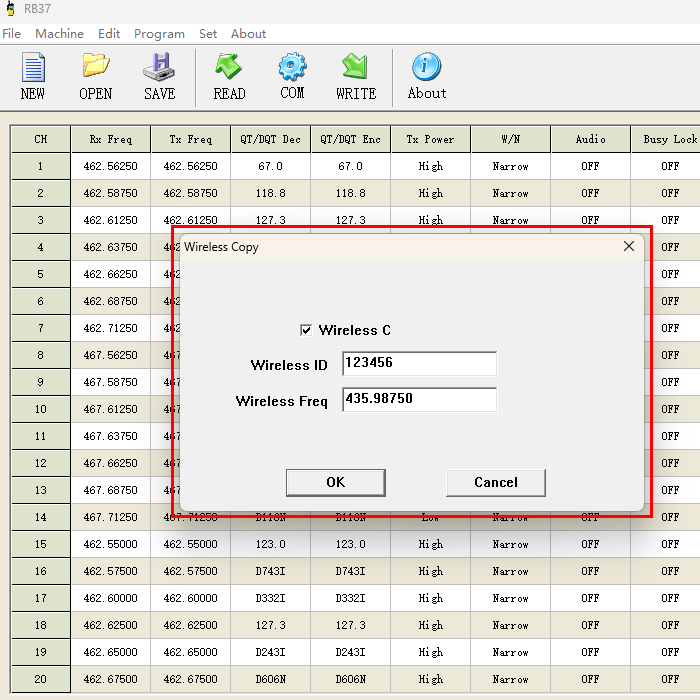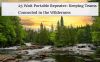How to set up the Bluetooth wireless copy function of RB37?

How to set up the Bluetooth wireless copy function of RB37?
The RB37 Bluetooth copy function is very popular due to its easy and convenient operation. No computer programming is required to operate the copy function.
Here are the detailed steps
Preparation
1. A frequency writing cable, a computer, two walkie-talkies
2. Set the Wireless ID and Wireless Freq of both RB37s the same.
The specific steps are as follows;
Link RB37 and computer, open the software.
Click [Edit] and select [Wireless Copy].
The Wireless ID and Wireless Freq of both RB37s will be set the same.
Operation Procedure
The above is the preparation work before performing Wireless Copy. After the preparation, we start the actual operation.
1. press and hold the PF2 button of the receiver, turn on the power and keep holding the PF2 button for about 1 second.
See the green light flashes and hear "tick" three times into the wireless copy reception mode.
2. Press and hold the PF1 key of the transmitter, at the same time, turn on the power and continue to hold down the PF1 key for about 1 second.
About, see the red light blinking and hear "beep" three times to enter the wireless copying and transmitting mode.
3. Press the PTT key of the transmitter, the red light is blinking at this time in the transmission of data, reboot automatically exit the mode.
The mode will be exited automatically after reboot.
4. Receiver's red and green lights cross blinking at this time in receiving data, when the receiver receives the data after the power supply
When the receiver finishes receiving data, the power supply will be restarted.
Note: The wireless copy frequency and ID code of transmitter and receiver should be the same in order to transmit data.
Transmitter and receiver should have the same wireless copy frequency and ID code to transmit data, the wireless copy frequency and ID code can be changed through the frequency writing software.
Frequency, subaudio, and function settings can all be copied.
If you still don't understand, you can watch the following video.