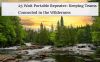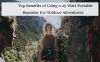The Ultimate Guide to DMR Hotspots: Build or Buy?
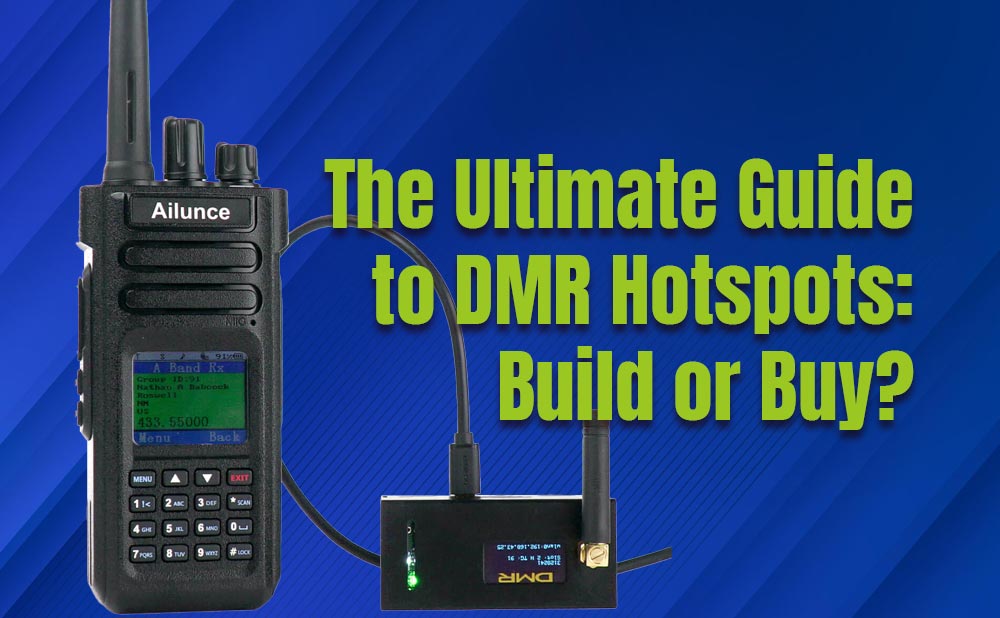
The Ultimate Guide to DMR Hotspots: Build or Buy?
Introduction to DMR and Hotspots
Digital Mobile Radio (DMR) is a professional mobile radio (PMR) standard that offers reliable and efficient communication for various applications, including public safety, commercial ventures, and amateur radio. By using digital technology, DMR enables clear audio quality and a higher degree of spectrum efficiency than traditional analog systems. One of the distinctive features of DMR is its ability to utilize the internet for transmitting messages, allowing for seamless communication over vast distances, which is especially advantageous in emergency situations where conventional networks may be compromised.
In the world of DMR, hotspots serve as critical gateways that facilitate this communication over the internet. A DMR hotspot is essentially a small device that connects to a DMR radio on one end and an internet connection on the other. These hotspots allow users to communicate with each other even if they are not within the range of traditional DMR repeaters. This capability is particularly beneficial for individuals in rural or remote areas where conventional DMR infrastructures may be sparse or non-existent.
When considering the infrastructure for DMR communications, it is essential to distinguish between DMR repeaters and hotspots. DMR repeaters are devices that receive radio signals and rebroadcast them, effectively expanding the coverage area for radio users. They require significant installation efforts and maintenance and are typically operated by amateur radio clubs or organizations. Conversely, DMR hotspots are simpler to set up and offer more flexibility, making them suitable for private users or small groups looking to communicate. By understanding both systems’ roles, users can make informed decisions regarding whether to build or buy their DMR hotspots, optimizing their communication experience based on their needs and resources.
Why You Should Consider a DMR Hotspot
Digital Mobile Radio (DMR) hotspots present a valuable opportunity for amateur radio operators. One of the primary benefits of owning a DMR hotspot is the enhanced flexibility it offers. With a personal hotspot, operators can connect to DMR networks from virtually anywhere, provided they have an internet connection. This accessibility allows for uninterrupted communication, supporting both casual conversations and emergency responses, a feature that is particularly advantageous for those who participate in public service communications.
Additionally, DMR hotspots improve coverage. In many regions, the availability of DMR repeaters may be limited, restricting operators' ability to transmit over long distances. A DMR hotspot allows users to connect directly to the network, effectively bridging the gap and significantly increasing their range of operation. This is especially beneficial in rural or remote areas where traditional repeater systems may not reach, enabling users to engage with the DMR community more actively.
Furthermore, the convenience of a DMR hotspot simplifies access to DMR frequencies and functionalities. Instead of relying on shared repeater networks with potential interference, users can enjoy a dedicated frequency free from disruptive elements, making normal operations smoother and more reliable. This is particularly important during peak times when multiple operators may try to connect to the same repeater. A private hotspot eliminates the hassle of competing for airtime and allows one to establish more private and focused conversations.
Moreover, DMR hotspots can adapt to both stationary and mobile environments. Whether in a home setting or a vehicle, they can facilitate seamless communication. For operators who frequently travel or engage in activations, investing in a DMR hotspot can greatly enhance their operational capabilities, ensuring they remain connected wherever they may roam.
Building Your Own DMR Hotspot: Components Needed
Creating a DMR hotspot at home can be an enriching project, especially for amateur radio enthusiasts. At the core of your build will be the Raspberry Pi, a compact and efficient single-board computer that offers ample processing power for running DMR software. The Raspberry Pi comes in various models, although the Raspberry Pi 3 or 4 are the most suitable options due to their enhanced capabilities and connectivity features, such as built-in Wi-Fi and Bluetooth.
Another crucial component is the MMDVM (Multi-Mode Digital Voice Modem) hat board. This board is specially designed to facilitate digital voice communication through numerous modes, including DMR, D-Star, and P25. The MMDVM board significantly simplifies the process of managing digital voice data and interfacing with the Raspberry Pi, ensuring smooth communication between the two devices.
A reliable power supply is essential to ensure continuous operation of your DMR hotspot. Typically, a power supply rated at 5V and 2.5A will be sufficient for the Raspberry Pi and MMDVM board, but it is advisable to verify specifications based on your selected components. Additionally, including a cooling mechanism, such as a heatsink or fan, can help manage heat generated during operation, particularly for prolonged use.
Display options can enhance your DMR hotspot's usability, allowing you to monitor statuses and statuses. While a simple LED display can suffice, consider using an LCD or OLED screen for more detailed information. Lastly, the software that you will install on your Raspberry Pi plays a crucial role in configuring your hotspot for DMR. Software options such as Pi-Star offer a user-friendly interface and are widely used within the amateur radio community, making setup and management straightforward. Each of these components is vital in the construction process, ensuring that your DMR hotspot functions efficiently and effectively.
Purchasing Ready-Made Hotspots: When It Makes Sense
The decision to purchase a ready-made DMR hotspot can be influenced by various factors, including convenience, technical skills, and overall cost. Companies such as BridgeCom Systems and Shark RF offer commercially available DMR hotspots that simplify the process for users who may not have the time or desire to assemble the components themselves. These devices typically come pre-configured, allowing users to connect them to their networks and start using them almost immediately. The advantage of this ease of use cannot be understated, particularly for those who are new to the world of DMR (Digital Mobile Radio).
One of the primary benefits of ready-made hotspots is the manufacturer support and documentation provided. Companies like Shark RF ensure that their devices are accompanied by extensive training resources, enabling users to quickly familiarize themselves with the technology. This level of support can be crucial for non-technical individuals who might feel overwhelmed by the complex nature of building their own system. On the other hand, purchasing a commercial hotspot may carry a higher upfront cost compared to a DIY solution, which often emphasizes budget as a significant deciding factor.
Additionally, those opting for a ready-made DMR hotspot miss out on the valuable experience gained from assembling their own unit. Building a DMR hotspot can be educational, offering insights into how the various components work together to create a functioning system. The learning curve of managing your DMR setup by self-assembly can foster a deeper understanding of radio communications, enhancing proficiency over time. In contrast, a pre-manufactured unit may lack this personal touch and the satisfaction derived from building one’s own system.
Ultimately, the decision to purchase a ready-made hotspot or construct one from scratch depends on individual needs, technical proficiency, and budgetary considerations. Understanding both the benefits and drawbacks of each approach will facilitate an informed choice for anyone considering entering the realm of DMR hotspots.
Understanding DMR ID Requirements
Before setting up a DMR (Digital Mobile Radio) hotspot, it is essential to understand the requirements surrounding the DMR ID. Obtaining a DMR ID is a mandatory step for anyone looking to operate within the DMR framework. This ID serves as a unique identifier for each user, ensuring proper call routing and allowing for network management across the DMR ecosystem.
To register for a DMR ID, an individual must first possess a valid amateur radio license. The requirement to hold an amateur radio license is not merely a regulatory formality; it underscores the importance of responsible operation within the amateur radio community. The registration process for acquiring the DMR ID is straightforward. Interested operators must submit a request through the official website of the DMR ID registration system, providing necessary details such as their call sign and personal information. After the submission is processed, the operator will receive a unique DMR ID, which is critical for the subsequent setup of their hotspot.
Integrating the DMR ID into the hotspot configuration is a crucial step that should not be overlooked. After receiving the DMR ID, operators must input this identifier into their hotspot software. This integration process can vary depending on the type of hotspot being used, be it an open-source device or a commercial unit. Properly entering the DMR ID ensures that the hotspot connects to the larger DMR network effectively, allowing for seamless communication and access to various talk groups. In summary, obtaining a DMR ID is an essential requirement for any amateur radio operator wishing to establish a DMR hotspot, ensuring responsible operation and connectivity within the DMR framework.
Exploring MMDVM Boards: Varieties and Options
MMDVM (Multi-Mode Digital Voice Modem) boards have transformed the realm of digital amateur radio communication, allowing enthusiasts to create their own hotspots for DMR (Digital Mobile Radio) and other digital modes. The inception of MMDVM boards can be traced back to the advancements in amateur radio technology, where a growing interest in digital communication necessitated a versatile and adaptable solution. This has led to a plethora of designs, culminating in open-source models that contribute to the robust ecosystem available today.
Among the various MMDVM board options, models such as DVmega, Zumspot, and Jumbospot have gained significant traction within the amateur radio community. The DVmega is particularly notable for its compact design and dual-band capability, allowing users to operate on both DMR and other digital voice modes. Its small form factor makes it ideal for portable operations, which is a crucial advantage for many mobile operators.
The Zumspot, another popular choice, offers an integrated Raspberry Pi Zero solution, which enhances user experience through its straightforward setup process. This model supports a wide range of digital modes, making it a versatile option for those who wish to experiment with different platforms. In contrast, the Jumbospot stands out due to its simplicity and rugged construction, catering to those who prefer a more straightforward approach without compromising performance.

When considering purchasing options, it is recommended to obtain MMDVM boards from reputable sources. Various online retailers and specialized hobbyist stores offer complete kits, as well as standalone boards for custom builds. Be sure to review customer feedback and inquire in amateur radio forums for recommendations. Learning from the community can enhance your understanding of which model best fits your needs while ensuring a rewarding digital communication experience.
Choosing the Right Operating System for Your Hotspot
When embarking on the journey to establish a Digital Mobile Radio (DMR) hotspot, selecting the appropriate operating system is crucial for optimal performance. The two most prominent operating systems utilized for MMDVM hotspots are Pi-Star and WPSD. Each offers unique features and varying degrees of compatibility, thus understanding their capacities is imperative for making an informed decision.
Pi-Star is a widely acclaimed operating system designed for MMDVM hotspots. It is based on a Debian Linux distribution, providing a robust foundation. Pi-Star appeals to both novice and experienced users due to its user-friendly interface and comprehensive setup guides. The installation process is straightforward, and once configured, Pi-Star supports a wide array of modes, including DMR, D-STAR, and Fusion. Its compatibility with a multitude of hardware setups makes it a versatile option for diverse applications. Furthermore, Pi-Star regularly receives updates, ensuring that users benefit from the latest features and security enhancements.
On the other hand, WPSD is another viable option for operating MMDVM hotspots. While it may not be as widely known as Pi-Star, WPSD offers unique functionalities that may be beneficial depending on user needs and technical proficiency. WPSD is often regarded as a lighter alternative, which can lead to quicker performance on less powerful hardware. However, users may find the configuration process somewhat more complex compared to Pi-Star, requiring a deeper understanding of system settings and network configurations.
Ultimately, choosing between Pi-Star and WPSD hinges on individual requirements and technical aptitude. A user-friendly interface and broad compatibility make Pi-Star a compelling choice for many. Conversely, WPSD may appeal to those seeking a lightweight system and willing to navigate a more complex setup. Assessing both operating systems carefully can lead to an effective and efficient hotspot setup.
Openspot: A Proprietary Option Worth Considering
The OpenSpot represents a notable proprietary solution for those interested in Digital Mobile Radio (DMR) technology. It is particularly appealing for users who may not have extensive technical backgrounds but wish to explore the DMR landscape. One of the standout features of the OpenSpot is its intuitive interface that simplifies the often complex setup and operation of DMR networks. This user-friendly design ensures that even novices can navigate its functionalities without feeling overwhelmed.
Portability is another significant advantage of the OpenSpot. Weighing only a few ounces, this device is compact and easy to transport, making it ideal for individuals who may want to operate from various locations. Whether at home or on the go, users can set up their DMR hotspot with incredible ease, enhancing convenience and flexibility. The simplicity of setup is further complemented by the fact that it requires no soldering or complex configurations, eliminating common barriers encountered with DIY solutions.
However, while the OpenSpot provides a plethora of user-friendly features, it's essential to consider the trade-offs that come with a proprietary device. Users might find themselves limited in customization options compared to building a DIY hotspot. Additionally, the cost of purchasing an OpenSpot can be significantly higher than assembling a hotspot from individual components. This investment should be weighed carefully against the potential benefits of ease and portability.
Ultimately, the OpenSpot caters to those seeking a straightforward entry point into DMR technology. For users willing to invest a bit more for a hassle-free experience, it represents an attractive option worth considering among the myriad choices available in the hotspot market.
The Overall Hotspot Setup Process
Setting up a DMR hotspot can seem daunting for newcomers, but with a systematic approach, the process is relatively straightforward. To begin, gather your necessary components: a Raspberry Pi or a similar microcomputer, a digital radio that is compatible with DMR, a power supply, and an internet connection (Wi-Fi or Ethernet). Additionally, the installation of the appropriate software is crucial for the successful operation of the hotspot.
Start by configuring your microcomputer. Download the necessary operating system and the specific hotspot software, such as Pi-Star, which simplifies the configuration process. Install the image onto your microcomputer using software like Etcher. Once installed, connect your microcomputer to a power source and network. You should then access the interface via your local IP address to begin the hotspot setup.
Next, focus on configuring the hotspot software. This step involves entering pivotal details such as your DMR ID, frequency settings, and preferred reflector or talk group. Most hotspot software offers user-friendly interfaces, making it easy to input this information. Remember to pay careful attention to these entries to avoid connection issues later on.
Following this, connect your DMR radio to the hotspot. This connection is essential for effective communication. The process typically involves setting the correct frequency on your radio that matches the hotspot's frequency. Additionally, configure your radio's settings to comply with DMR standards, ensuring that the time slots and color codes align with those set on your hotspot.
Lastly, perform a test to ensure that your setup is working correctly. Monitor the connection and check for incoming and outgoing transmissions. While the DMR radio setup can be complex, often requiring additional technical knowledge, the hotspot configuration process is usually simpler and more user-friendly. With patience and careful attention to the details, users can successfully establish communication through their DMR hotspot.