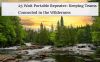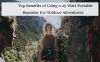Troubleshooting Two Way Radio Repeaters Accessing Issues

Troubleshooting Two Way Radio Repeaters Accessing Issues
Two way radios are essential tools for communication in a variety of settings, from construction sites and warehouses to outdoor adventures and emergency services. Many users rely on radio repeaters to extend their communication range and ensure clear signals across long distances or difficult terrain. However, what happens when you can’t access the repeater or your radio can’t connect to it? Here are some common causes and solutions.
Five Reasons You Can’t Access the Two Way Radio Repeater
1. Incorrect Frequency
One of the most common reasons for not being able to access a repeater is a mismatch between the frequency or channel settings on your two-way radio and the repeater. Repeaters operate on specific frequencies, which need to be correctly set on both the transmitting and receiving radios. If you’re not on the correct frequency or channel, your radio won’t be able to connect to the repeater.
Solution: Double-check the frequency settings on your two way radio and make sure they match the repeater’s specifications. When you send a signal to the repeater, it’s an output signal (TX) for you but an input (RX) for the repeater. Likewise, when the repeater transmits a message, it’s an output for the repeater (TX) but an input for the receiving radios (RX). Ensure that the TX and RX frequencies are within ±200kHz of your custom frequency point. Frequencies beyond this range can lead to decreased power output, ultimately affecting communication distance. Precision in tuning can make a world of difference.
2. Incorrect Tone or Channel Settings
Many radio repeaters require users to input specific tones, such as CTCSS (Continuous Tone-Coded Squelch System) or DCS (Digital-Coded Squelch), to access the system. These tones help prevent interference from other users and allow the repeater to recognize authorized transmissions. If your radio is set to the wrong tone or lacks the correct code, the repeater will not recognize your signal.
Solution: Ensure that you have the correct CTCSS or DCS code set on your radio. If you're suing a DMR radio and want to connect to a DMR repeater, then besides the correct frequencies and CTCSS/DCS code, you also need to set the correct color code and the mode of channel. The mode of channel works can choose analog (FM), digital (DMR), or digital and analog (FM/DMR). When the FM/DMR mode is selected, the repeater can forward to transmit the information of a digital or analog walkie talkie.
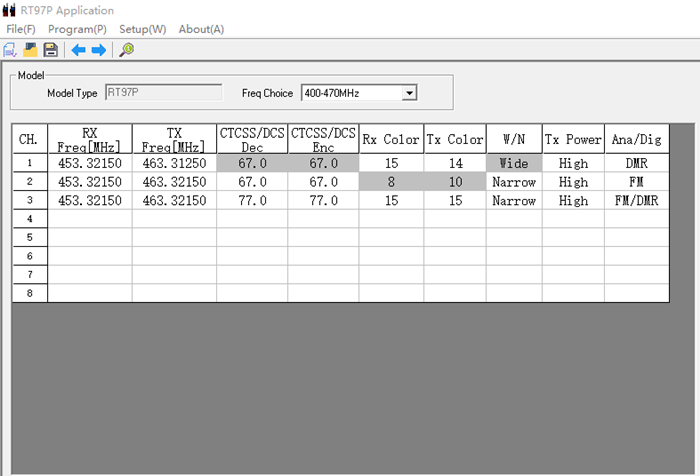
3. Repeater Coverage Area
Every repeater has a specific coverage area, and if you are outside of that range, you may not be able to access it. Repeaters are typically installed in locations where they can cover a wide area, but terrain, buildings, and environmental factors can all reduce their effective range.
Solution: Check your location relative to the repeater’s coverage area. If you’re outside the range, try moving to a higher elevation or a location with fewer obstructions. If you have your own portable repeater, such as Retevis RT97 Series Repeaters, before installing the mount, performing a radio site coverage survey is a good idea to ensure optimal range and coverage when setting up your repeater. This includes details like ensuring the antennae are in an optimal central location, which you should simulate the coverage of before installing the antennae in place.
4. Interference from Other Radio Signals
Radio interference can be caused by a variety of factors, such as nearby electronics, other radio signals, or weather conditions. Interference can block or degrade the signal between your radio and the repeater, preventing successful communication.
Solution: Try changing the channel or frequency on your radio to avoid interference. If you're in a location with a lot of electronic devices or other radio traffic, moving to a different location or adjusting your radio settings may help clear up the signal.
5. Radio or Repeater Hardware Malfunctions
Finally, there’s always the possibility that either your radio or the repeater is malfunctioning. This can happen due to wear and tear, battery issues, or technical defects.
Solution: Perform a basic diagnostic on both your radio and the repeater. Ensure that your radio is fully charged and in good working condition. If the radio or repeater appears to be malfunctioning, contact the provider or technician responsible for its maintenance to troubleshoot the issue.
All in all, by checking your settings, ensuring you’re within range, and considering environmental factors, you can often resolve the issue and regain access to the repeater.
Build Your Own Radio Repeater
Accessing a two way radio repeater is vital for clear, long-distance communication. If you don't need a lot of power, and you want an easy setup, the Retevis RT97 Series Repeaters is your device. Out of the box, this thing was ready to go. You are easily able to get my handhelds programmed and working with this repeater. The RT97 series repeater can extend the radio communication range, provide longer talking distance, and provide clearer voice quality. At present, the RT97 series repeater includes RT97, RT97S, and RT97P. Each one has several versions, such as UHF, VHF, and customizable versions. You can choose the right version according to the frequency you require and your usage environment. And some kits come with high-gain antennas and other accessories to achieve better communication.
 Retevis RT97 Portable UHF Repeater
Retevis RT97 Portable UHF Repeater
 Retevis RT97S GMRS Mobile Repeater
Retevis RT97S GMRS Mobile Repeater
 Retevis RT97P UHF DMR Repeater
Retevis RT97P UHF DMR Repeater
Thank you for reading this blog! If you have any questions, please leave your comments below. We are looking forward to your comments!
Related Blog: What is the Difference Between the Retevis Repeaters RT97, RT97S, and RT97P?