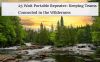Contact manager dmr
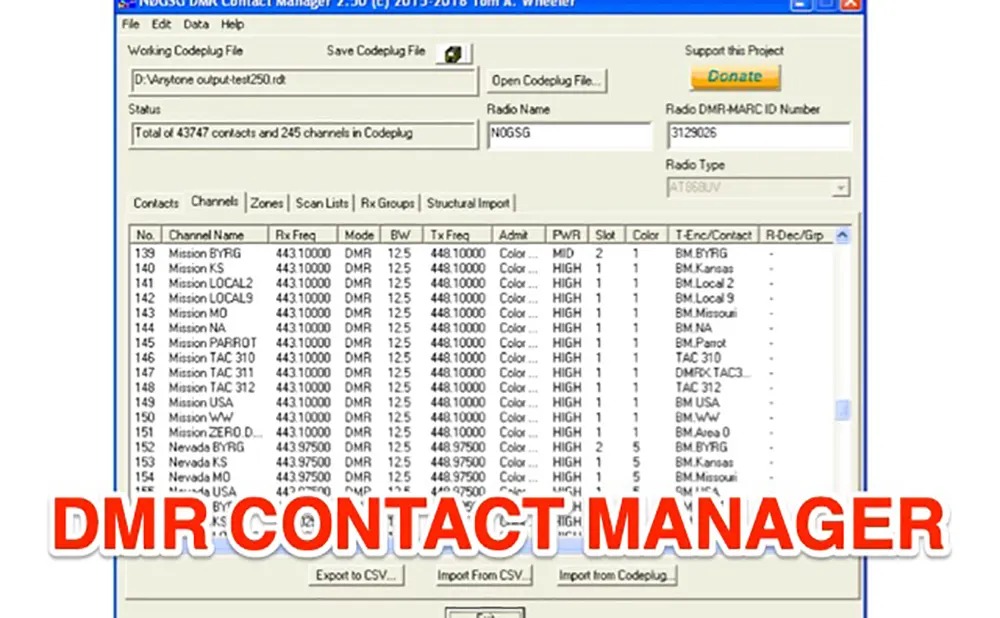
Contact manager dmr
DMR Contact Manager is a custom-designed software package designed for use with Connect Systems CS700/CS701/CS750/CS800/CS801/CS800D radios, as well as the Tytera MD-380/390/390GPS, TYT MD2017/MD9600, AnyTone AT-D868UV and AT-D858, Retevis RT3, and similar radios that use the RDT/RDB file formats. These units are MOTOTRBO-compatible DMR mobile radios suitable for both commercial and amateur radio applications.
Contact Manager makes it easy to maintain channel, zone, contact and call group information in these radios. It is fully compatible with the Ham-Digital and RadioID database systems and allows instant codeplug updates from a wide variety of sources.
The latest Contact Manager release supports channel editing, importing, and exporting, as well as zone and scan list management for RDT and RDB files. It's now a snap to move channels and zones between codeplugs - - and with Contact Manager's built-in IntelliPaste functionality, associated contact information is always imported right along with channels whenever it's needed - - so that your imported channels work right the first time!
Contact Manager also supports direct CSV contact data export to support radios that require a separate CSV file for contacts, such as the MD-9600, MD-2017, MD-UV380, and so forth.
Contact Manager also allows codeplug data to be easily moved between different radio types. Create one master codeplug and easily distribute it across platforms. The Structural Import feature allows you to move data instantly between different codeplug families - - for example, you can populate an AnyTone AT-868UV codeplug from the contents of a Connect Systems CS800D codeplug - - all zones, scan lists, channels, and contacts will be moved and will work identically in the target codeplug.
Advanced edit, search, and sorting functions allow quick and easy visualization of codeplug contents. The latest version incorporates improved codeplug error detection, and will let you know if there are problems in a codeplug when you load it.
Contact Manager features direct connectivity to the Ham-Digital and Radio ID online databases. Worldwide call and user information is instantly available, and directly importable into any codeplug. No more manual retyping of contact information!
Contact Manager is a free-standing, complete program. It is not dependent upon Excel or other applications, and does not require them to operate - so put down those CSV and XLS files before you put your eye out!
Channel Editor CSV
There is no information on the Contact Manager Website about the *.csv export/import files. I have made an attempt to determine what each column is used for. On the exported CSV file, there are no column headers.
| Field | Values | Notes |
|---|---|---|
| Channel Name | Cannot use the following characters: - | |
| Mode | FM, DMR | |
| Bandwidth (kHz) | 12.5, 25 | DMR is always 12.5. |
| TX Frequency (MHz) | Uplink Frequency | |
| RX Frequency (MHz) | Downlink Frequency | |
| Scan List | If none, then enter -NULL- | |
| Squelch | TIGHT, NORMAL | Default to NORMAL |
| Admit Criterion | Always, Color Code Free, CTCSS/CDCSS, Audio | Use Always for analog and Color Code Free for DMR. |
| RX Ref Freq | Low, Medium, High | |
| Low, Medium, High | ||
| Transmitter Time-Out | ||
| TOT Rekey Delay | 0-255 | Default is 0. |
| Power | LOW, MID, HIGH | Default is HIGH. |
| Auto Scan | Yes, No | Default is No. |
| Rx Only | Yes, No | Default is No. |
| Yes, No | Default is No. | |
| Yes, No | Default is No. | |
| Talk Around | Yes, No | |
| CTCSS / DCS Decode | ||
| CTCSS / DCS Encode | ||
| QT Reverse | 120, 180 | |
| Tx Signaling System | ON, OFF | Default to OFF. |
| Rx Signaling System | ON, OFF | Default to OFF. |
| YES, NO | Default to NO. | |
| YES, NO | Default to NO. | |
| YES, NO | Default to NO. | |
| YES, NO | Default to NO. | |
| YES, NO | Default to NO. | |
| YES, NO | Default to NO. | |
| YES, NO | Default to NO. | |
| YES, NO | Default to NO. | |
| YES, NO | Default to NO. | |
| Private Call Confirmed | YES, NO | Yes = The radio sends a confirmed private call request upon private call initiation. No = The radio sends unconfirmed private call request upon private call initiation. |
| Emergency Alarm Acknowledge | YES, NO | |
| Data Call Confirmed | YES, NO | Yes = The radio sends confirmed data call request upon private call initiation. No = The radio sends unconfirmed data call request upon private call initiation. |
| Emergency System | Default is None. | |
| Contact Name (TX) | Analog default is NONE. | |
| Group List | ||
| Color Code | Analog default is 15. | |
| Encryption Privacy | BASIC, NONE | Set to NONE. |
| Encryption Code | 1-16 | Default to 1 |
| TDMA Time Slot | 1-2 | Analog default is 1. |