HA1G DTMF Function Settings

HA1G DTMF Function Settings
Before using the HA1G DTMF function, you need to select the corresponding DTMF system (list) for "Signaling System" in "Channel Settings".
1. DTMF code sending method
1). Send DTMF using PTT ID
(1) Select PTT ID type: BOT, EOT, Both
① Set through frequency writing software: "DTMF Setting"->"Common set"->"PTT ID Type";
② Set via the radio menu: "MENU"->"Signaling"->"Common Setting"->"PTT ID Setting"->"Type".
BOT: Send DTMF when pressing the [PTT] key
EOT: Send DTMF when releasing the [PTT] key
Both: Send DTMF when pressing and releasing the [PTT] key
(2) Set BOT ID: the coded ID sent by the intercom when the [PTT] key is pressed
① Set through frequency writing software: "DTMF Setting"->"Common set"->"BOT";
② Set via the radio menu: "MENU"->"Signaling"->"Common Setting"->"PTT ID Setting"->"BOT".
(3) Set EOT ID: the coded ID sent by the intercom when you release the [PTT] key
① Set through frequency writing software: "DTMF Setting"->"Common set"->"EOT";
② Set via the radio menu: "MENU"->"Signaling"->"Common Setting"->"PTT ID Setting"->"EOT".
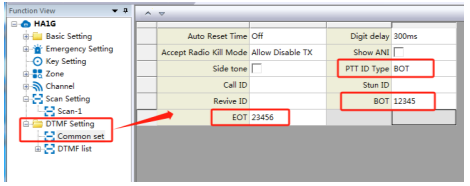

2) Send DTMF through the fast call list:
the walkie-talkie enters the DTMF fast call list (Fast Call list) and selects the preset number in the list.
The saved DTMF ID can be sent by pressing the [MENU] key. Each DTMF system list can preset 10 quick call IDs.
①Set the fast call list through the frequency writing software: "DTMF Setting"->"DTMF list"->Select the list to be set>"Fast Call list"->Set Fast call 1-Fast call 10 as needed;
②Enter the fast call list through the menu: "MENU"->"Signaling"->"DTMF Signal"->Select the list you want to use->"Fast Call list".
③ Enter the fast call list through the side keys: Preset the top key or side key function to the "Optional DTMF Code" function, and then operate this key to quickly enter the Fast Call list.
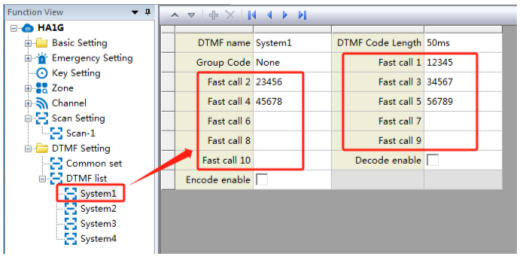
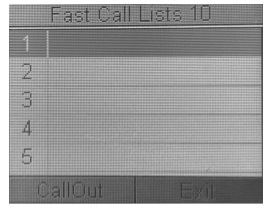
Learn more about HA1G DTMF function settings. It can be seen in the following article.I also talked about HA1G DTMF in my previous article.






