How to Fix RT97L Repeater Password Prompt in Programming Software

How to Fix RT97L Repeater Password Prompt in Programming Software
How to Fix RT97L Repeater Password Prompt in Programming Software
Are you stuck with an unexpected password pop-up while using the Retevis RT97L repeater programming software? Many users report confusion when the software suddenly asks for a password during frequency writing. Don’t worry—this guide will explain why it happens and how to bypass or reset the password in seconds!
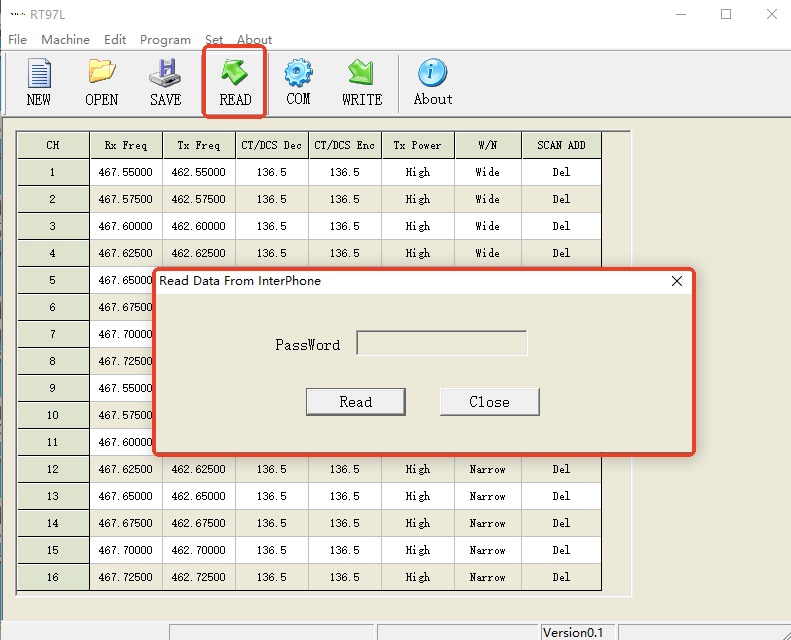
Programming Software Problem Breakdown & Solutions
1. Why Does the Password Box Appear?
The password prompt is a built-in security feature of the RT97L programming software. It activates in two scenarios:
-
When clicking "Read" to extract existing frequency data.
-
When attempting to modify protected settings via "Write".
2. Quick Fix: Bypass or Use Default Password
Scenario 1: Reading Basic Frequency Data
-
Click the "Read" button in the software.
-
When the password prompt appears, click "Close" (no input required).
-
The software will display basic frequency information without full access.
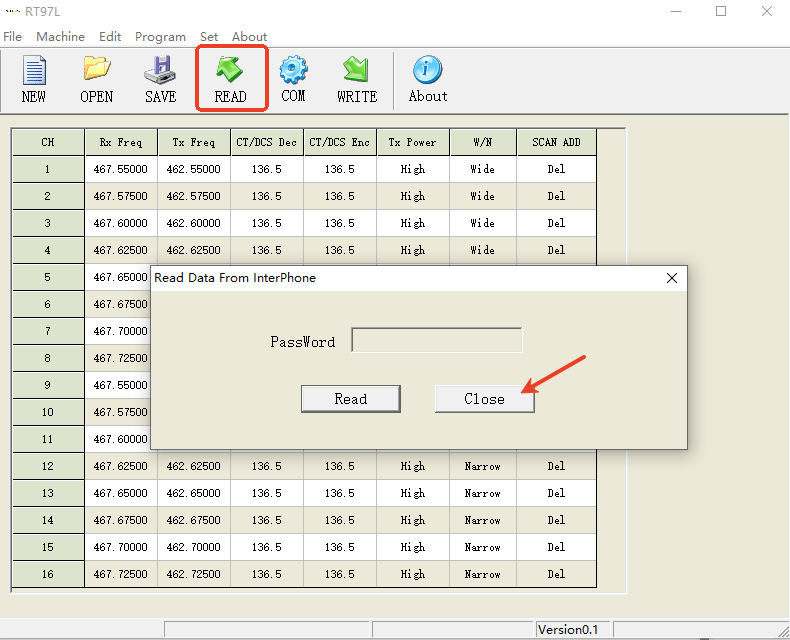
Scenario 2: Unlocking Full Access
-
Click "Read".
-
Enter the default password: 288288.
-
Click "Read" to unlock settings.
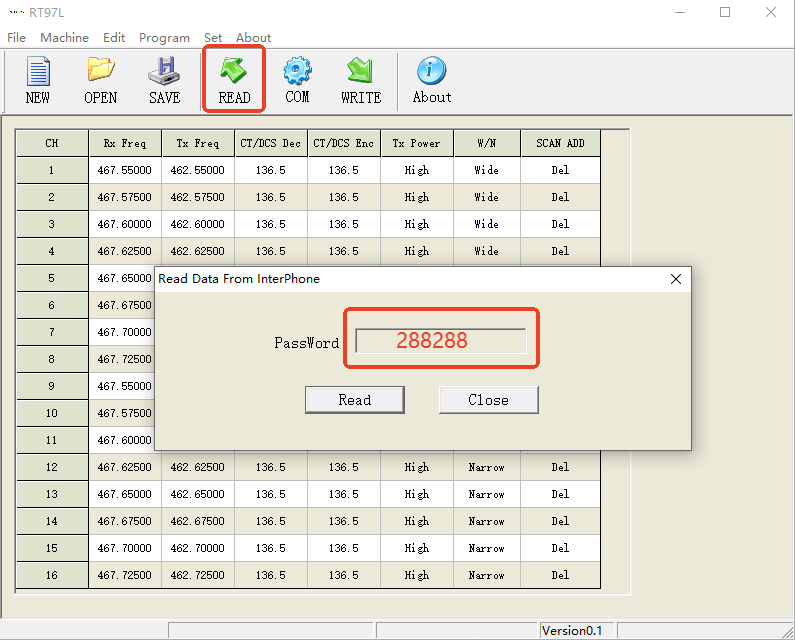
3. Setting a Custom Password (Optional)
-
Click "Write" in the software.
-
In the first password field, enter the default code: 288288.
-
In the second field, create and confirm your new password.
-
Click "write" apply the new credentials.
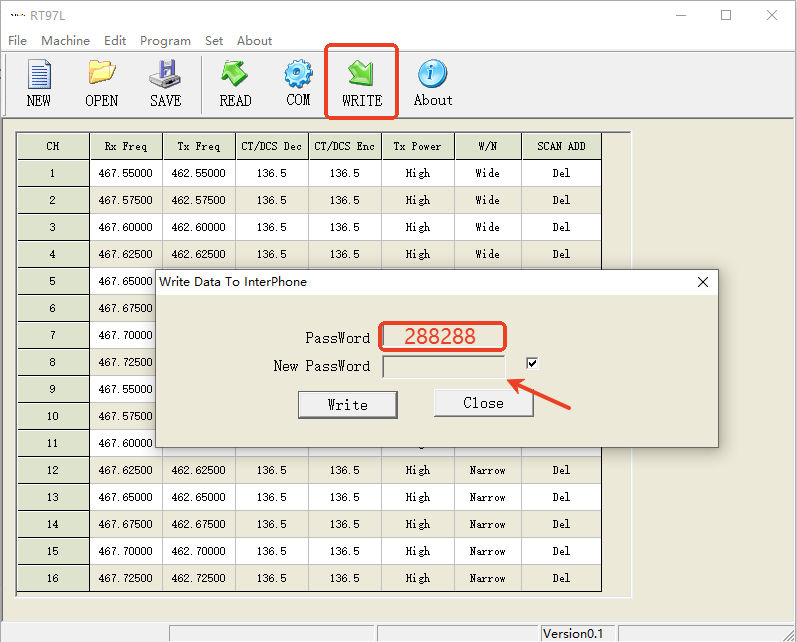
Master the Retevis RT97L’s security features and streamline your workflow! Need urgent help? Contact our 24/7 support team: support@retevis.com
If you want to learn more about the RT97L, check here: https://www.retevis.com/products/rt97l-gmrs-long-range-waterproof-full-duplex-repeater-us#US-A9150KX1







Paul
I am unable to program the RT97L GMRS Repeater. The RT97L software comes up, but it won't connect to the repeater. I've double checked the com port (USB READER COM8) in my device manager which matches the RT97L software. The USB programming cable is directly plugged into my computer (ThinkPad Win 11). But I still get an error to "check the connection". I've tried the procedure you mentioned above, but that still did not work. The USB programming cable feels a little loose when attached to the computer. This is a new RT97L purchase (SN 250301R97L1100041). Do you have any other suggestions?
Author
Hi, please don't worry, our professional customer support team will email you a solution within 24 hours. We will solve your problem.