How to Turn ON / Off GPS on Retevis A1 A61 ham radio
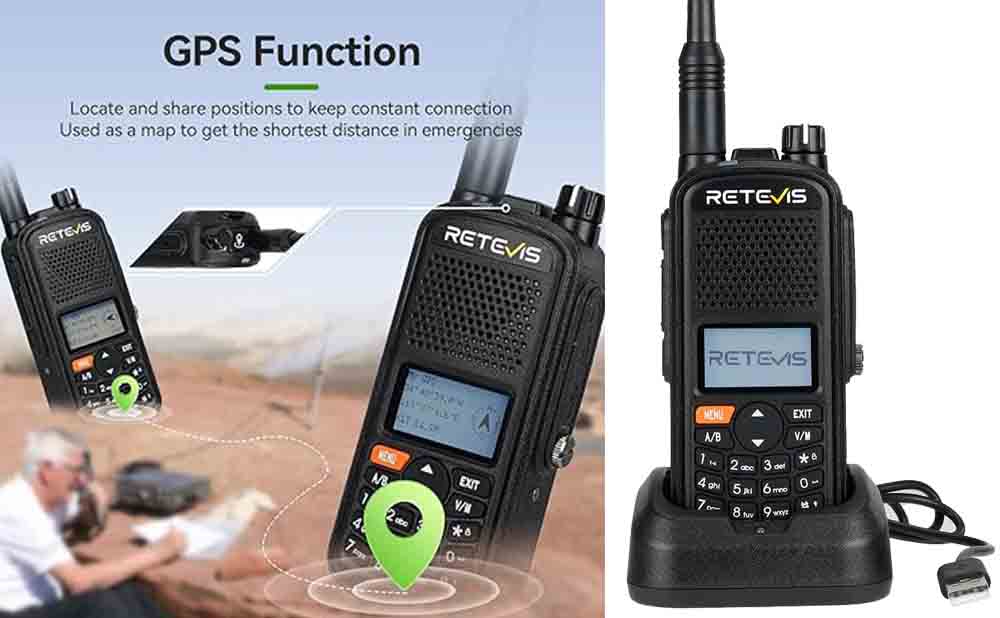
How to Turn ON / Off GPS on Retevis A1 A61 ham radio
Retevis A1 and Retevis A61 are the new ham radio in 2024. It has the GPS function, this blog will tell you how to turn on/off GPS on these two ham radios.
First, familiar with the menu
If you want to turn on or off the GPS function, you need to enter the GPS function menu. It is very easy to operate.
Press the Menu-GNSS, then press Menu to confirm and enter into the GNSS function. GNSS means Global Navigation Satellite System. So here it is the GPS function. You may choose to turn it on or turn it off.
1. GPS ON/OFF: Turn on or off optional
2. GPS Info: Check your A1 or A61 GPS information, it includes Latitude and longitude coordinates, speed, altitude, number of satellites, and time.
3. Time Zone: You may choose the time zone of your location.
The second is to turn on the GPS
Your A1 or A61 ham radio display will show this icon.
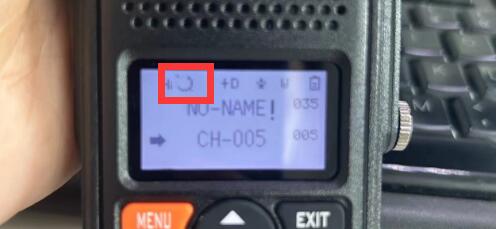
You need to go outside with an open area and then wait for a few minutes. This Icon will change to this
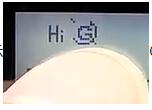
Third, you may check your radio GPS information

1. Quickly view GPS information: After turning on GPS, short press the Exit button to quickly view the GPS information of this device and other people.
2. View other people's GPS information: Press the up and down keys to select the GPS information of the selective call group. The other party's GPS needs to be turned on at the same time.
If you want to order this easy-to-use ham radio for your friends or your father, and order 2pcs can check the GPS information easily.
US: https://www.retevis.com/a1-5w-gps-ip67-waterproof-analog-amateur-radio-us
EU: https://www.retevis.com/a61-waterproof-gps-analog-two-way-radio-eu
If you want to know more about Retevis A1 and A61 analog ham radio, please leave your message.







