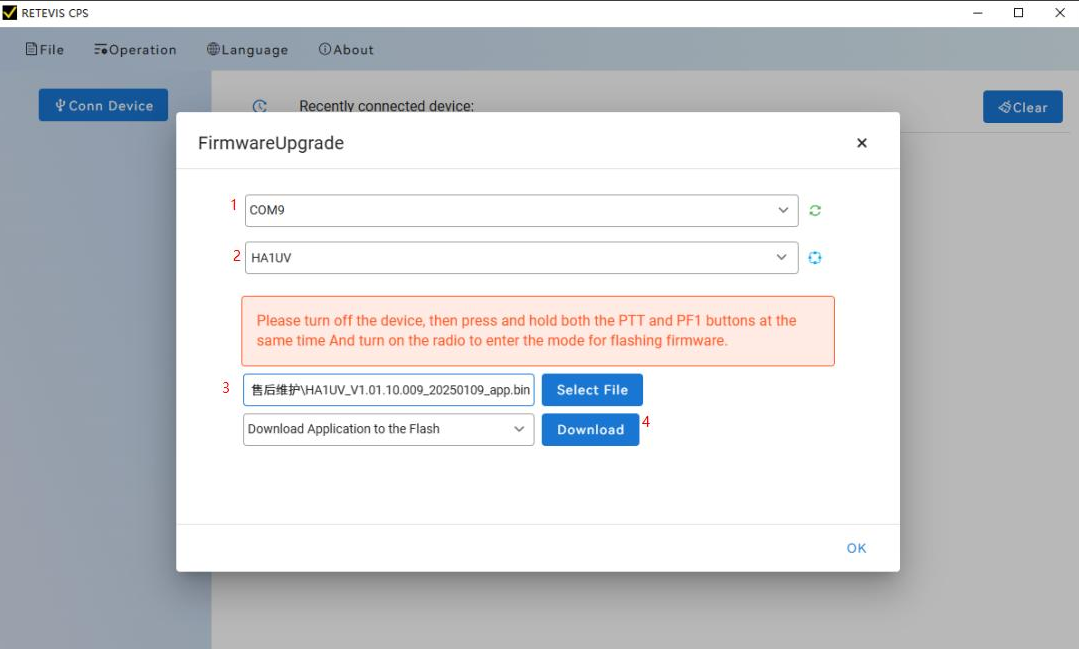How to Update Firmware on Retevis Ailunce HA1UV Ham Radio

How to Update Firmware on Retevis Ailunce HA1UV Ham Radio
Recently, Retevis released a new product, the Retevis Ailunce HA1UV UHF VHF Dual Band HAM Radio, which has received a lot of attention. This is a versatile and durable dual-band amateur radio designed for outdoor workers and beginners who need reliable communications in harsh environments. To ensure that your device is running at its best, it is crucial to keep its firmware updated. In this blog, we will walk you through the steps to update the firmware on the Retevis Ailunce HA1UV. Whether you are an experienced amateur radio operator or a beginner, this tutorial will help you keep your device running smoothly.
Step-by-Step Guide to Update Firmware
Step 1: Download the HA1UV Firmware
Download the Retevis HA1UV CPS and the Firmware Update files from the following link:
US:Retevis Ailunce HA1UV UHF VHF Dual Band Radio software
EU:Retevis Ailunce HA1UV UHF VHF Dual Band Radio software
Other:Retevis Ailunce HA1UV UHF VHF Dual Band Radio software
CA: Retevis Ailunce HA1UV UHF VHF Dual Band Radio software
Step 2: Connect Your Radio to the Computer
- Turn off the Retevis Ailunce HA1UV Radio
- Connect the programming cable to the programming port on the right side of the HA1UV radio
- Connect the radio to the computer using the programming cable USB port.
Step 3: Open the Retevis CPS software
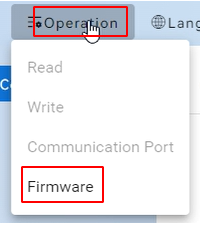
Step 4: Choose port and Select model
- Choose the correct COM port, and select model “HA1UV”.
- Select bin file “HA1UV-V1.01.10.009-20250109-app.bin
- Here please note that, the com port should display as below picture show:
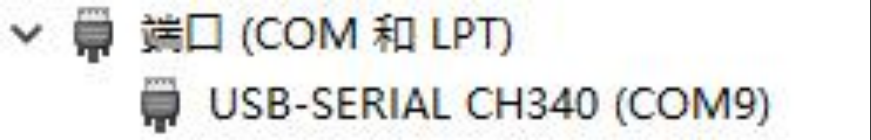
Step 5: Make HA1UV radio enter the DFU mode
- Keep the radio powered off,then press and hold the PTT and PF1 button together, then turn on the radio. It will enter the DFU mode, and the indicator is red.
-
click the “Download” button to start the firmware process

Step 6: Open the HA1UV to check if the upgrade was successful
Menu - Radio - 11th menu "Radio Information".the walkie-talkie information is shown below, which means the upgrade is successful
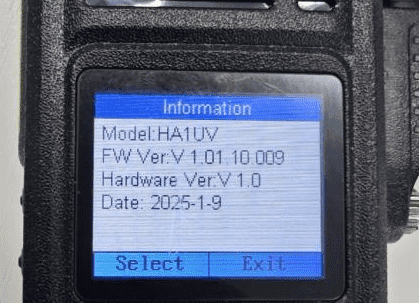
Conclusion
Updating the firmware on the Retevis Ailunce HA1UV is a simple but critical task to keep your amateur radio performing at its best. The Ailunce HA1UV radio operates on UHF (420-450MHz) and VHF (144-148MHz) frequencies, giving you the flexibility to communicate in a variety of scenarios. In addition, this walkie-talkie also has IP67 waterproof, rugged housing and clean, clear communications, this radio has the quality to meet your needs, whether you are between multi-story buildings in the city, or in the wilderness or mountains
👉 If you’re looking for a reliable dual-band radio that performs everywhere, the Ailunce HA1UV is the one to get!
Other:https://reurl.cc/74xQ7l